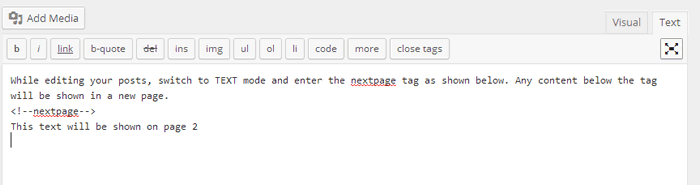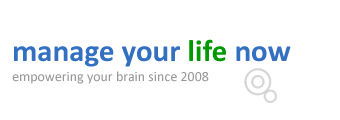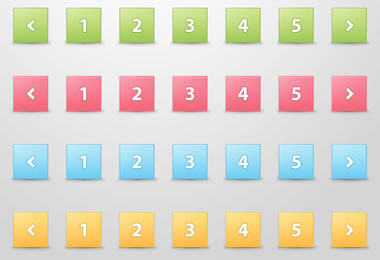
Did you know that there is a very easy way to split a WordPress post or page into multiple pages by only adding a short code to your post or page? This is a very nice function of WordPress that not many people know that it exists but it can be very useful in many situations.
Last week we showed you how to add pagination to WordPress comments by adjusting the comments settings in the Discussion menu and in this post will show you how to break a post or page into multiple pages.
How to split a WordPress post or page to multiple pages
Step 1: Login to Worpress as usual
Step 2: Open the post or page you want to break into multiple pages
Step 3: Switch the WordPress editor to TEXT mode
Step 4: Type the tag <!–nextpage–> (with the <! And >) at the point where you want to break the page.
Step 5: Click Save as Draft (or update) and preview your changes.
You will notice that wordpress automatically adds the pagination in the position where you added the tag.
You can also notice that the first page still has the same URL and the other pages have the initial URL plus /2/ or /3/ etc appended in the end. For example if this is the original page: http://www.example.com/pagination the rest of the pages are http://www.example.com/pagination/2/ etc.
Important Notes:
- You can add as many nextpage tags as you want in a page or post
- You can format the pagination menu by following these instructions from WordPress
- You can use pagination on both WordPress posts or pages
WordPress pagination is not SEO friendly
While this is a very easy way to add pagination to WordPress for usability purposes, you should use it with caution since in terms of SEO it is not the best way to tell Google and other search engines that a post expands into more than one pages. For pagination SEO best practices read this guide from Google.
That’s about it. Adding pagination to WordPress without a plugin is easy as adding the nextpage tag in the position where you want to split the page. Make sure you view our other tutorials for wordpress for more great tips!